Sales analytics has proven to be a key source for driving predictable revenue growth. Simultaneously, sales analytics is creating a significant, ever growing business advantage for the data “champions” against the data “laggards”.
Data and analytics empower businesses, leaders and employees to make better decisions and improve the overall business performance. Nevertheless, there is a substantial gap between the early adopters of predictive analytics and the revenue teams still running their sales processes on note books.
While the road to being a data champion is not an easy one, it’s necessary and well worth the effort. Recent BCG research commissioned by Google shows how data champions grow their revenue over twice as fast as laggards, and the performance gap will continue to widen.
What is the analytics maturity model?
The analytics maturity model is a framework that helps businesses determine how they can use their data to find insights and make decisions. Gartner’s Analytics Maturity Model consists of the following four phases representing different maturity levels at which organizations can be during their adoption journey in analytics.
Descriptive Analytics - what happened - is the simplest form of analytics and the foundation for more in-depth types of analytics. Descriptive analytics summarizes what happened or is happening by pulling trends from raw data and providing insight into what these trends mean.
Diagnostic Analytics - why did this happen - includes comparing trends or movement, seeing if there are correlations between certain statistics, and determining cause-and-effect relationships where possible.
Predictive Analytics - what might happen in the future - leverages historical data to make predictions on future trends or results. Predictions can be done manually or with machine-learning algorithms.
Prescriptive Analytics - what should we do next - takes into account all possible factors in a scenario and suggests actionable takeaways.
Basically, the value of the analytics gets higher as you proceed into the advanced phases of the analytics.
What are the typical levels of progression in sales analytics?
While every company can become a data champion, knowing one’s starting point is important. These typical levels in sales analytics maturity represent a progression from a basic, reactive approach to a more advanced, proactive, and innovative use of analytics in sales. Organizations move through the stages by investing in technology, talent, and processes to enhance their analytical capabilities and ultimately gain a competitive advantage in the markets.
Basic/Ad Hoc Level means very limited or no use of analytics. Decisions are primarily based on intuition and historical experience rather than data.
Awareness Level suggests recognizing the importance of data and analytics in sales. Basic reporting tools may be in place, but analytics are not fully integrated into decision-making processes.
Proactive Level entails starting to use more advanced analytics tools. Some predictive analytics may be applied to forecast sales trends and data-driven insights are becoming a more significant factor in decision-making.
Optimization Level supposes that advanced analytics are well-integrated into sales processes. Predictive and prescriptive analytics are used to optimize sales strategies and there is a focus on continuous improvement and refining sales operations based on data-driven insights.
Innovative Level signifies that cutting-edge analytics technologies, such as artificial intelligence and machine learning, are actively employed. Sales strategies are highly adaptive, leveraging real-time data for decision-making. The organization is at the forefront of using analytics to drive innovation in sales.
Predictive sales analytics in a shareable format.
How to become a sales analytics champion?
Any company can become an analytics champion and any champion can fall behind without continued investment and innovation. The key is to continue to improve both the analytics maturity and adoption across relevant stakeholders to tap into the rich vein of business insights that will elevate performance and ensure the company’s future success.
Interested?
Dear Lucy offers data-driven sales insights across sales solutions like Salesforce, Microsoft, HubSpot and Pipedrive. Book a session with our expert to learn more!