We're happy to announce our new sales reporting solution! Our interactive sales reporting dashboards are quick and easy to set-up, and they offer best-practice examples on how to set up sales reporting to various stakeholders within the team. We designed example dashboards for the management group, the sales team, the board of directors and even the office TV. Our sales dashboards integrate with Salesforce, HubSpot, Pipedrive, Oracle Engagement Cloud, Visma Severa and Lime CRM.
Common wishes for sales reporting
We have met with hundreds of companies and explored their sales reporting needs. Our biggest focus has been on understanding the needs of CEOs and Sales Directors, and their day-to-day practices on tracking sales performance and keeping their teams and the rest of the organization up-to-date on the company progress.
Time and time again, we have run into discussions on the following topics:
Easy and secure sharing of data. How to optimally share key sales data with those not using the CRM system themselves? CRM systems are typically used by the sales team, and providing the rest of the organization with a quick look on the way things stand often requires manual work.
A desire for an instant overview. CRM systems own dashboards offer various degrees of reporting - some are more restricted whilst others can do almost anything if you have the time to spend configuring them. What all have in common is that getting an instant understanding of “how are we doing compared to our goals” is not so simple.
“One company truth”. When sales reports are created manually, CEOs and Sales Director often struggle with slight differences in reports trying to compare performance across the organization leading to the well-known challenge of “apples and oranges”.
Lack of clarity and focus. How to communicate our status in a simple and easy-to-understand way so that everyone understands how things are progressing and can take actions to boost our performance.
All of these combined have resulted in many companies using time and resources to create manual reports that collate comparable data, and that can be shared widely in the organisation.
We decided we could do a lot to help out on this matter. Our development team put on their thinking caps and came up with ready-made dashboards of the most popular sales performance metrics.
Sales dashboards for different audiences
To start off with, we took a look at the most popular sales metrics our customers have wanted to track and chose those we believe to be most relevant for many. We also analyzed the data available through APIs from most popular CRM systems of our customers (Salesforce, Pipedrive, HubSpot) and developed a model to utilize the data in the most effective way.
As a third step, we organized the metrics and built four ready-made dashboards based on those key performance indicators.
We bundled the most popular KPIs for four different use cases in the organization that typically require different types of data:
Top management meetings (management group or the executive team)
Reporting for the board of directors and investors
Sales Director and the sales team meetings
Communicating results to the rest of the organization on office TVs
1 Top management
The top management dashboard includes the top-level metrics to measure key sales KPIs and overall sales performance such as won cases this month compared to goals, overview of the sales funnel, the sales forecast and offers expected to close next.
2 THE BOARD OF DIRECTORS & INVESTORS
The board of directors is interested mostly on the company’s future and ability to execute on agreed plans and achieve agreed goals. The real-time sales forecast is one of the most important metrics for the board, along with other top-line performance indicators.
The dashboards can be used during the board meetings as a meeting material and all board members can also be granted personal access to selected dashboards in a secure and safe way.
In growth companies, the board often includes investors as well, and they can also be offered direct access to selected key metrics. This type of transparency builds trust towards investors and saves time from the CEO as investors can directly see their desired metrics in real-time.
3 SALES DIRECTOR AND THE SALES TEAM
For the sales team, we developed two dashboards - each with its own focus. The first one is focused on sales pipeline metrics such as current win rate, weighted pipeline value, list of latest opportunities and list of opportunities expected to close next.
The other dashboard focuses on the performance of individual team members and looks at key sales metrics on a personal level (e.g. won cases per person, offer base per person and events this month).
4 Office TV Screens
For the wider stakeholder groups we chose the key sales metrics that provide an overview of how the company is doing - without going into detail. The wider team is most often kept up to date by showcasing the sales dashboards on large info-screens at the office or by giving everyone access to the dashboard directly on their chosen device.
Set up in minutes - in time for your next meeting
The set-up of our ready-made solution is quick and easy. The set up only takes a few steps:
Sign up and create Dear Lucy account
Connect your CRM system (e.g. Salesforce, HubSpot, Pipedrive) to Dear Lucy by simply adding your user credentials
The pre-built dashboards are populated automatically within a few minutes
Once the dashboards are up and running, the KPI widgets on dashboards can be moved around to make sure the dashboards suit the needs of various user groups. Furthermore, colour themes can be changed and background images or video can be added to liven up the dashboards.
Dear Lucy dashboards are web-based, and they work on any device be it mobile, tablet, laptop or large info-screens on the wall.
Why not try them out - the set up literally takes only minutes to complete! And if you’d like, your first sales dashboards can be up and running in time for your next management group meeting.
Interested?
To learn more about the new sales reporting solution, please visit our solutions page for more details or visit our live demo. If you would like to set up a personal online call to discuss your needs in more detail, contact us to and we’re happy to set it up.