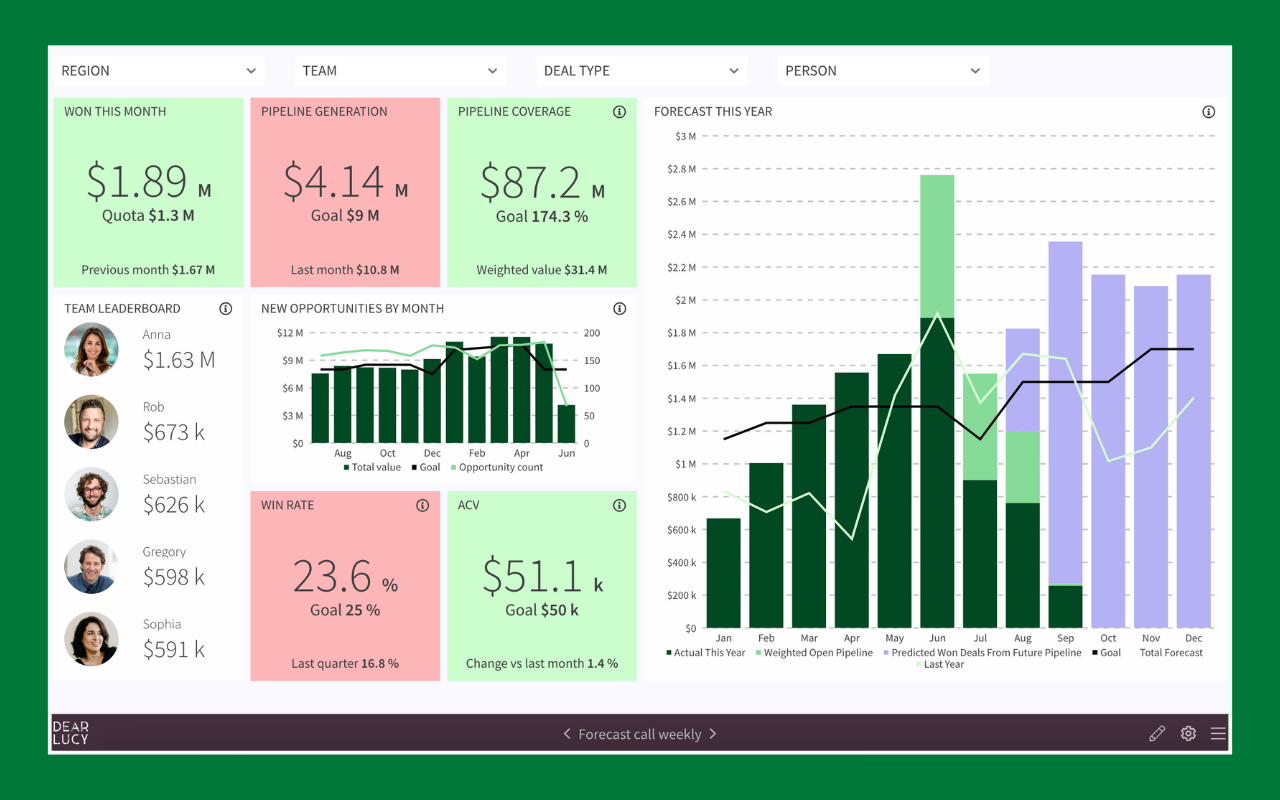If you're using Pipedrive to manage your sales process, you're already ahead of the curve in terms of pipeline management. But when it comes to Pipedrive reporting, many users hit a wall.
Whether you're a sales leader, RevOps manager, or founder trying to scale revenue, having clear, actionable reporting is critical to growing your business. In this guide, we’ll walk through what great sales reporting looks like in Pipedrive, what’s possible with native tools, what’s missing, and how to close the gap—without relying on spreadsheets.
What Sales Leaders Want to Track
Before diving into tools and dashboards, it’s helpful to anchor on what matters. Across hundreds of sales teams, the most impactful Pipedrive reporting frameworks include:
Pipeline coverage & value over time
Win/loss analysis by stage, product, or rep
Sales velocity and time-in-stage metrics
Forecast vs actual revenue (Pipedrive forecasting accuracy matters!)
Activity-to-outcome conversion (e.g. meetings to won deals)
Goal tracking by team, role, or business unit
Pipedrive recurring revenue reporting (MRR/ARR tracking)
The challenge? Pipedrive does a few of these well—and leaves gaps in the rest.
See Dear Lucy for Pipedrive
What You Can Do with Native Pipedrive Insights
Pipedrive’s built-in Insights module offers several valuable reports:
Current pipeline dashboard by stage, value, and rep
Basic activity tracking (calls, emails, meetings)
Revenue forecast based on expected close date
Goal setting for activity or revenue per user
Dashboard sharing with teams or leadership
For small teams or basic overviews, this works well. But as soon as your team grows or reporting needs become more complex, the limits appear:
No historical trend reporting — you can’t see how pipeline evolved over time
No deal movement tracking — who pushed the close date, who reassigned the deal?
Limited custom field support in reports
No support for Pipedrive recurring revenue reporting (MRR/ARR metrics)
Limited dashboards (report caps based on plan tier)
A Framework for Better Sales Reporting in Pipedrive
If you’re looking to level up your reporting, here’s a simple 5-part framework we recommend:
Pipeline visibility over time
Track how deal volume and value move week over week. Spot sudden drops or surges.Forecasting with context
Go beyond close dates—score deal health based on activity, engagement, and risk factors.Conversion funnels & velocity
Measure stage-by-stage conversion and average time spent in each stage.Goal tracking & accountability
Set and monitor performance targets across reps, teams, and business units.Recurring revenue insights
Visualize new business, renewals, and expansion revenue monthly or quarterly.
This is what modern sales teams expect from their reporting stack—and it’s what Pipedrive alone can’t deliver.
Plug-and-Play Reporting with Dear Lucy
Dear Lucy connects directly to your Pipedrive CRM and brings this framework to life—no coding, no spreadsheet exports, no setup headaches.
With Dear Lucy, you get:
Predictive Pipedrive forecasting based on real CRM activity
Pipeline history and deal movement tracking
Pipedrive goal tracking dashboards by rep, team, region, or product
MRR/ARR reporting for recurring revenue businesses
Conversion funnel and sales velocity insights
Unlimited dashboards with secure sharing
All accessible via browser, updated hourly, and ready to use in minutes.
Final Thoughts
You don’t have to switch CRMs or build custom tools to get better reporting. Pipedrive is a powerful sales platform—and with the right reporting layer, it can become a performance engine for your whole team.
No more spreadsheets. No more reporting ceilings.
About Dear Lucy
Dear Lucy is a certified Pipedrive partner providing plug-and-play sales reporting, forecasting, and performance dashboards for modern revenue teams. We help Pipedrive users get the full picture—from predictive forecasts and pipeline trends to goal tracking and recurring revenue insights. Our platform is fully aligned with Sales Performance Management (SPM) best practices and used by scaling sales teams around the world.
If you’d like to learn more about Dear Lucy and whether it might be the right solution for your sales organization, you can either schedule a meeting with a product expert, start a free 10-day trial, or click around our gallery of advanced sales performance dashboards.