Running a subscription or SaaS business on Salesforce? You’ve probably realized it’s not always straightforward to get a clear revenue report in Salesforce that separates recurring revenue (ARR, MRR) from one-time fees. Most sales teams still hack together spreadsheets or BI tools, but that slows down decision-making and leaves RevOps firefighting data issues instead of driving growth.
In this guide, we’ll show how to build a Salesforce revenue report for ARR and MRR, the challenges with native reporting, and how you can embed live recurring revenue dashboards directly inside Salesforce.
Why You Need a Salesforce Revenue Report
For subscription and SaaS companies, Annual Recurring Revenue (ARR) and Monthly Recurring Revenue (MRR) are the heartbeat metrics. They tell you whether your growth is sustainable — and whether churn is eating away at it.
But Salesforce’s native reports aren’t designed to handle subscription revenue well. Standard opportunities and products don’t easily split recurring vs. one-time fees. That means companies often end up with:
Manual spreadsheets blending Salesforce + finance data
Delayed insights (waiting for invoices before you know actual revenue)
Limited visibility for sales leaders and boards
HubSpot users face the same recurring revenue reporting challenges — here’s our HubSpot MRR Reporting Guide.
How to Build a Revenue Report in Salesforce
To track ARR and MRR in Salesforce, you first need to structure your deal data properly. At a minimum, that means capturing:
Contract start and end dates → to define subscription duration
Recurring revenue amount → the subscription value
One-time revenue amount → implementation or setup fees
From there, Salesforce admins typically build calculated fields to show metrics like:
Current MRR/ARR
Expansion vs. churn
Forecasted recurring revenue
The catch? While Salesforce provides guidance on recurring revenue products, most teams discover it takes extra admin work and ongoing formula maintenance before reports become truly usable.
With Dear Lucy, you skip the manual setup — we pull your Salesforce data directly, calculate ARR, MRR, and churn automatically, and visualize everything in ready-made dashboards.
Example: Salesforce Revenue Report for MRR
Here’s what a Salesforce revenue report can look like when you move beyond static exports:
In this example, we’re embedding Dear Lucy dashboards directly inside Salesforce. Instead of static reports, you get:
Live updates from Salesforce opportunities
Separation of recurring vs. one-time fees
Growth, churn, and expansion MRR visualized instantly
Targets & pacing indicators (green/red traffic lights)
No spreadsheets. No manual formulas. Just ARR/MRR clarity, right where your team works.
Challenges With Native Salesforce Revenue Reports
Even with custom fields, most Salesforce teams hit the same roadblocks:
Data quality: deals missing start/end dates or recurring values
Forecast blind spots: can’t roll up subscription revenue into board-level forecasts
No self-service: reps and managers can’t see their own revenue breakdowns without BI support
This is why many companies embed a revenue reporting layer on top of Salesforce to get actionable, self-service insights.
ARR and MRR Dashboards in Action
Companies using Dear Lucy for Salesforce get access to dashboards designed for subscription revenue reporting:
MRR overview → base, new, expansion, churn
ARR growth % → track momentum year-over-year
Churn dashboards → by value and by deal count
Recurring revenue forecast → projections based on actual contracts
Board-ready reporting → recurring revenue per employee, growth vs. targets
See also: Salesforce Dashboard Guide for examples of sales pipeline and performance dashboards.
From Static Reports to Real-Time Revenue Clarity
Salesforce can track deals — but not growth.
Dear Lucy transforms your CRM into a revenue reporting engine with:
Plug-and-play ARR/MRR dashboards
Embedded views directly in Salesforce
Targets, pacing, and context (with traffic lights)
One-time vs. recurring revenue split for full clarity
Try it now: Start free trial and see your Salesforce revenue report in action.
TL;DR: Salesforce Revenue Reports
ARR and MRR are essential metrics for SaaS/subscription companies.
Native Salesforce revenue reports struggle with recurring vs. one-time fees.
With Dear Lucy, you can embed live ARR/MRR dashboards directly inside Salesforce.
Related reading: