As another year is coming to a close, we put together a handy checklist to make sure your Dear Lucy set up is ready to take you to another year. Before switching on that “out of office” holiday message, make sure you go through the following items:
Download table-format data on Dec 31st if you would like to keep them
NEW! Order our new Annual Sales Summary dashboard
Update metrics, dashboards and users
Set and communicate goals for the new year
Schedule time to introduce newcomers to the dashboards
Here’s a quick run-through of each one:
1 Download data tables on Dec 31st
(In case you have a custom financial year in your Dear Lucy, you can skip to part 2.)
As a default, Dear Lucy dashboards are based on a calendar year and the real-time dashboards display current year’s figures and compare them to the previous year and the goals. Hence, as December turns into January, the dashboards start showing numbers for the new year and compare them to this year.
This means that the drill-down tables that can be found behind each overview tile and graphs, will start to show data from January 1st onwards as the new year begins.
Hence, if you would like to download data tables from Dear Lucy for year-end analysis or some other purposes, make sure to download the CSV-files showing the full-year figures on December 31st by clicking the download icon on the top right while on the table view.
Note, this is only relevant if you’d like to download the data in the Dear Lucy table format. You are always able to stay up to date with Dear Lucy on a rolling basis and to view for example the latest won deals or the most recently lost opportunities. And naturally, your raw data is available in your source system.
2 Order the Annual Sales Summary
If you would like to share a full summary of your yearly sales with your board, your management team or the wider organization in January, we recommend you to order our new Annual Sales Summary dashboard. View the example in our live demo.
The Annual Sales Summary is an additional dashboard that is available to Dear Lucy sales dashboard customers. The Annual Sales Summary provides an overview of the key yearly sales metrics for 2019 and compares actuals to the previous year. The metrics include for example:
won last year (cumulative per month)
win rate for the year
average deal size
number of deals won last year
average deal length
won by month
To order your summary, simply send an email to support@dearlucy.co.
3 Update metrics, dashboards or users
Turn of the year is a great time to look through your dashboards and metrics and see whether it is still relevant to continue with the same dashboards, the same key metrics or the same user groups.
Consider, for example, the following:
Do we need changes to the existing metrics?
Do we have too many (or too few) metrics?
Do we have relevant dashboards for all teams that need them e.g. sales teams in various regions, the management group, the board of directors etc.?
Are there people that would need a personal dashboard e.g. Head of sales in each region?
Are we able to view our dashboards per country/deal type/person? If not, consider adding drop-down filters to dashboards to make it easier to compare numbers across the organization.
Would it make sense to set-up TV screen dashboards to share selected data openly in the office?
Are we still doing some reporting manually that we could replace by creating a dashboard for a certain team or stakeholder group and invite them to use the dashboard?
Have we invited everyone that ought to have access to the dashboards?
Go through the user groups and users in Dear Lucy, and make sure everyone who should have access to the dashboards, has received an invite. You can find more info about managing User Group on our Support Site.
If you would like help in defining the best way to set up dashboards for your needs and your organizational structure, you can schedule a free 30 min set-up call with our team.
4 Define and communicate goals for the new year
You probably already have business goals set up for the new year. Make the best use of Dear Lucy, and make sure goals are input to Dear Lucy too. This way, goals are visible on Dear Lucy dashboards at all times and everyone remembers what was agreed. Once goals have been set, the overview widgets on dashboards will turn red or green, depending on whether you are under or at your goal.
Communicating goals is especially important in companies aiming for rapid growth. Comparing metrics against the agreed goals is a good way to keep everyone focused, even after previous years’ numbers have been achieved. You might be doing a lot better than last year but if the numbers are still significantly below the targets, you should not yet be celebrating success.
Head over to our Support to learn how to set goals in Dear Lucy with our goal editor.
4 Schedule time to introduce newcomers to the dashboards
If you have been lucky enough to get new colleagues this past year, make sure everyone has received a user invite to Dear Lucy and knows how to use the basic dashboard functionalities.
Why not even schedule in a quick 30-min session to introduce the basics to all newcomers and answer any questions people may have. Going through the common metrics, goals and the process for tracking them, is a great way to get everyone on the same page.
Furthermore, you might want to make sure everyone knows how easy it is to set up Dear Lucy on their smartphone to allow them to easily keep track of key numbers.
Interested?
To learn more about our real-time reporting solution, please visit our solutions page for more details or visit our live demo. If you would like to set up a personal online call to discuss your needs in more detail, contact us to and we’re happy to set it up.