Our Monthly Product updates provide a quick overview of our latest features so you can easily stay up-to-date on what’s new. In the past weeks, we have focused on offering you even more self-service tools to customize your sales and activity dashboards to your needs!
Here are the major updates for this month. You can now
Access new Tile Gallery that offers hundreds of “plug & play” sales and activity metrics and illustrations to customize your dashboards
Identify relevant CRM data fields with our new Data Viewer
Track Sales Velocity from HubSpot, Salesforce and Pipedrive
1 Access New Tile Gallery With Hundreds of “Plug & Play” Sales and Activity Metrics to Customize Your Dashboards
Our new Tile Gallery allows you to search and find suitable tiles to build your own sales and activity dashboards.
What is it
You can now access Dear Lucy’s full gallery of our “plug & play” metrics and customize your dashboard views to match your needs. Our new gallery includes hundreds of sales and sales activity metrics that work out of the box for Salesforce, HubSpot and Pipedrive.
Dear Lucy dashboards are made up of clickable “tiles” - each tile is a rectangle that includes a numeric overview of a particular metric or a chart that visualizes the data in question.
Dear Lucy sales dashboards are made up of so-called tiles that include a numeric overview or a chart to illustrate a particular metric.
The tiles can be clicked to reveal additional data behind the numbers - either a table with more detailed data or a longer-term trend-line of the metric in question.
The drill-down table of the MRR by Month -tile.
We have designed our gallery tiles to be the most often requested sales metrics that our customers like to measure and designed both the illustration and the additional data to be as user-friendly and relevant as possible.
A larger chart that open ups once you drill-down to the MRR by Month chart.
With access to our full gallery, you can now mix and match the tiles to form exactly the types of views you’d like to see. Dear Lucy plans come with an unlimited number of dashboards and users, so you can build as many dashboard views as you like for various purposes and use the metrics that suit best each use case.
The handy search -functionality, and tags help you find the tiles you are looking for. You can view available tiles by clicking on the tile category and also filter the tiles by time period.
Why is it important
The gallery gives you a huge amount of flexibility in designing your own dashboards without the need of reaching out to the Dear Lucy team. From now on, making changes is quick and easy and can be done with a few clicks!
How can I get it
The feature is automatically enabled for all our ADMIN users - whether you’re on a free trial or are an existing customer. You can access the gallery of pre-built tiles in Manage dashboards → Add tile.
2 Identify Relevant CRM Data Fields With Our New Data Viewer
Data Viewer allows you to see all the data fields that Dear Lucy is able to read from your CRM.
What is it
Our new Data Viewer allows you to see all the data fields that Dear Lucy is able to read from your CRM. The Data Viewer helps you identify which data you might use in setting up relevant reporting logic into Dear Lucy.
For example, you may want to filter your sales metrics by e.g.
lead source
business unit
forecasting category
deal priority
pipeline
The Data Viewer helps you see which options you have in your CRM and which fields are the right ones to use in each case.
The Data Viewer is available for Salesforce, HubSpot, and Pipedrive.
Why is it important
Dear Lucy is your tool to help you boost sales growth and automate your reporting needs. The Data Viewer makes it quicker and easier to customize Dear Lucy to suit the needs of your business and organization.
How can I get it
The feature is automatically enabled for all our ADMIN users. You can find the Data Viewer in the Integrations -menu.
3 Track Sales Velocity for HubSpot, Salesforce, or Pipedrive
What is it
Sales Velocity is a method to measure the health of your sales operation. It is based on a simple formula that helps companies to measure sales productivity or the effectiveness of the sales operation.
Contrary to what the name of the metric implies, Sales Velocity does not mean the average deal length of your opportunities from open to the close date. Instead, it measures how fast your leads are moving through the pipeline and how much revenue new customers provide over a given period of time.
Examples of sales velocity metrics include:
Average worked opportunities per month
Average deal size
Average win rate %
Average deal length (days)
Sales velocity & change in velocity %
Why is it important
Sales Velocity is an important measure of your business’s ability to grow and succeed. The less time it takes for deals to move through the sales funnel, the faster you can close deals. The faster you can sell, the better.
How can I get it
Our standard Sales Velocity metrics are available for all Dear Lucy customers with a CRM integration. You can find the metrics in our new tile Gallery in Dashboards → Manage Dashboards → Add tile.
Interested?
Dear Lucy offers a free trial which allows you to test our sales and revenue reporting solutions with your own CRM. The trial account takes only minutes to set up and the trial requires no credit card. Start below or contact us for more information!