We’re excited to announce our latest integration: Oracle NetSuite now seamlessly connects with Dear Lucy, bringing your sales invoice and sales order data directly into our platform. This integration is designed to transform raw transaction data into powerful, actionable revenue reports—empowering your team to make informed decisions, faster.
Create Custom Sales KPIs Effortlessly with AI Tile Builder
We’re excited to introduce Dear Lucy’s latest innovation, the AI Tile Builder. While Dear Lucy already offers more than 300 pre-built sales KPIs and forecasts, we understand that businesses need to dig even deeper into their own custom CRM data. The AI Tile Builder lets you do exactly that, enabling you to quickly and effortlessly create custom sales metrics that perfectly align with your specific needs and reflect the unique aspects of your business.